Is your dream item not in stock? Sign up and get notified once it's available for purchase!
We have made it easy to join a waiting list for items that are not in stock. - In fact, it can be done in 4 quick steps.
How does the wanted list work?
By using the wanted list function, you can sign up to receive an email when a specific item is back in stock. This means that you will non-committal per email be notified when what you signed up for is back in stock, ... and on top of that, before everyone else.
When you receive an email stating that the item is back in stock, there will be a link in the email that can take you directly to the product page where you can order the item.
However, we would like to draw your attention to the fact that in some cases we only have one or very few items in stock of a particular product, and therefore you may risk it quickly becoming sold out again to someone else who has also signed up for the wanted list for that specific item. - Therefore, do not hesitate to click through to the item and place your order if you are still interested.
Completely non-committal
Getting on the wanted list on our website is absolutely without obligation for you! This means that you will be first in line to be notified when the item is back in stock, but there is no obligation for you to purchase it. Therefore, you will also have the option to choose 'No thanks, not interested' when you receive an email that the item is back in stock.
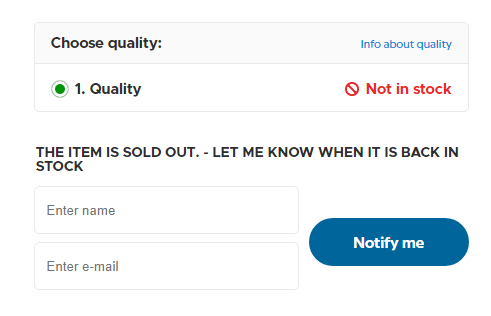
How to sign up:
- Find the item that you wish to sign up for here on our website
- Open the items product site
- Write your name and email address in the corresponding fields (An example can be seen on this page)
- Click on the 'Notify me'-button.
You will receive a confirmation by email and then you are signed up for your dream item!
Do you have any questions? Don't hesitate to contact us!
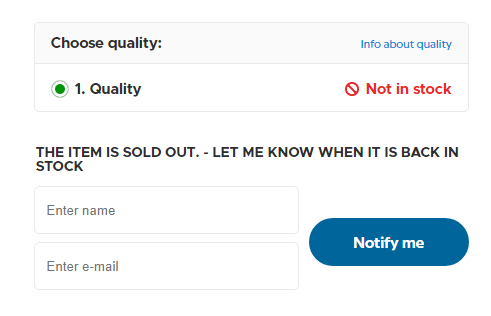
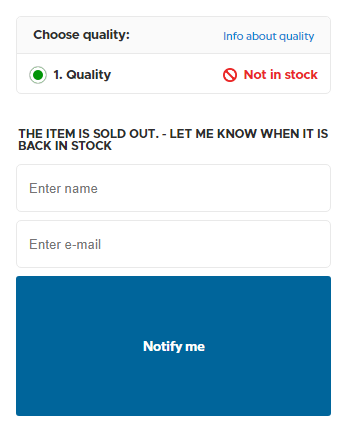
Don't miss free tips and a lot of great sales
DPH Trading
Løkkegravene 49
5270 Odense N, Denmark
CVR-no.: DK61086013
Follow us on social media:

 We are e-approved
We are e-approved





